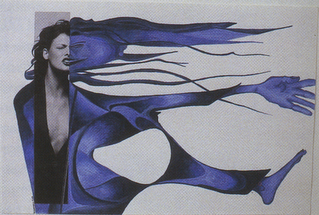Advanced Drawing and Painting
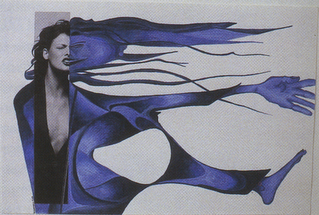 |
| Artwork from: From Ordinary to Extraordinary by Ken Vieth |
I came across this lesson on another teacher's website (thank you Mrs. Briggs). It connects with the artists and styles we have been studying. Start by perusing magazines until you find an image that jumps out at you. Take a portion of that image and place it in your sketchbook (don't glue it down yet). Extend the images by creating an interesting composition. Think of the negative and positive space and how both define your sketch. Create a few different examples of how you can complete this drawing. After you have a solid composition and creative idea start planning your color scheme. What mood are you trying to create? Use either colored pencil, watercolor, and/or ink (or a combination of all three). Remember to layer your materials to create depth in your piece. Be thoughtful, creative, and invest yourself in you work!